
KeepSafe is an app that lets you hide and password-protect folders full of images on your Android. With KeepSafe, you can keep your most private photos safe from prying eyes.
The first time you open KeepSafe, you have to set a password to open the app. From then on, whenever you want to use it, you'll have to enter this password. You can also add an email account for recovery.
KeepSafe works a lot like a real safe: just name the folder where you want to save the photos, set a password, and from then on, you can save all the images you want inside of it, resting assured that you're the only one who can access it.
From the KeepSafe interface, you can move images from one folder to another or even take pictures with the app to save them directly in a protected folder. You can also save videos in the folders.
KeepSafe is a very useful app if you want to keep certain photographs off your hard drive, or, at the very least, if you prefer not to have all your photos in plain sight. With this miniature vault, you can store your most compromising pictures and videos safely.
Requirements (Latest version)
- Android 5.1 or higher required








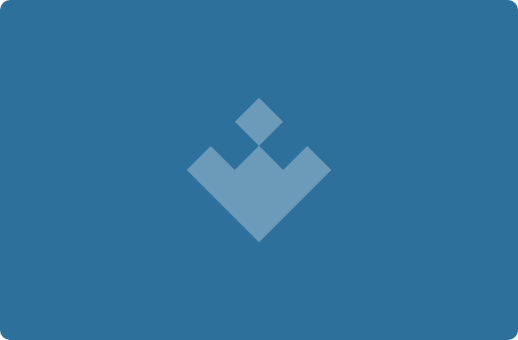




















Comments
Keepsef
Very safe
How to recover my photos on keepsake from my old phone which has become unusable
The program keepsafe no longer works for me. Huawei P20 Lite phone. How can I fix it without erasing all of my photos inside it 😭😭😭😭
reasonable...
But do not hack all the games I want to hack modern combat 5 and thank you